

launch your game ( must be on the same drive as injector ).

run injector before opening game ( if you face vuln error disable antivirus and firewall ).make sure your dll is in the same folder as injector.run kernel injector ( wait around 15-20 seconds if black screen shows this is due to the software trying to find vulnrable modules to inject to on your pc ).
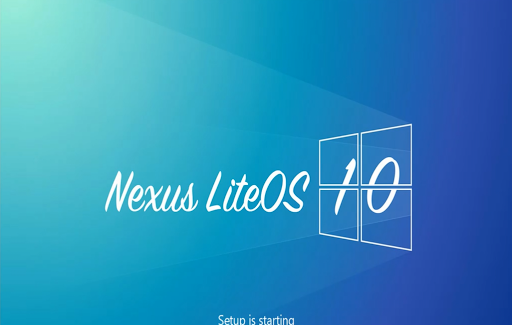
im selling the private source code add discord : Skeng#6969 active updates + changes to keep this undetected and safe to use ! - Make Sure you read how to use and the rest of the information about this.īe kind and leave a star ( 200 stars for new injector + method ) There's touch support too! If you're not doing Android development like this with Visual Studio and Xamarin, frankly, you're missing out.Inject your internal dlls with this please read before using for your safety as this is public and I am not responsible for any bans you may face. Here's Android running in VirtualBox via GenyMotion. Reboot normally and Hyper-V will be back and ready to go. You can confirm VirtualBox works by noting that the Acceleration tab will not be grayed out under System Settings for your VMs. Now, you can run Virtual Box nicely but still choose Hyper-V when you want.
Select "Other Operating Systems" and your "No Hyper-V" option is in there. You will get this scary looking Blue Screen. In order to access the new boot menu, I select Settings (Windows Key + C) then Power, and Restart but hold down shift on the keyboard while clicking Restart with the mouse. But when I want to dual boot, I need it to really shut down and give me an option to chose this new boot menu. On my Lenovo it starts in about 3 seconds, faster than I can press any buttons to interrupt it. In Windows 8.x, Windows is optimized to startup FAST. C:\>bcdedit /copy hypervisorlaunchtype off Note the first command gives you a GUID and you then copy it and use it with the second command. Instead, from an administrative command prompt I made a copy of my boot menu with a "No Hyper-V" entry: Some sites say to use Add/Remove Features to turn the Hyper-V support off, but that seems like a big deal to do what should be a small thing. GenyMotion use VirtualBox, which has it's own Hypervisor and you can't have two. However, I also use Hyper-V when developing for Windows Phone. I've been using GenyMotion for a FAST Android Emulator when developing with Visual Studio and Xamarin.


 0 kommentar(er)
0 kommentar(er)
